Designer Series Papers with scenes are really popular right now, and Stampin’ Up! has several papers to choose from. While the paper is absolutely gorgeous sometimes this makes it hard to cut apart and use on card fronts. Today’s tutorial is designed with scenic Designer Series Papers in mind. I will show you how to take 2 – 6″ x 6″ pieces of scenic Designer Series Paper and cut it up into pieces that create 5 amazing card fronts. Drumroll please…let me introduce you to my Pick 2 Scenery Wonder Template! And guess what? You can actually use this Pick 2 Scenery Wonder Template even if you don’t use scenic pattern paper!!

Here’s Your Homework 😉
- Watch the video tutorial for the Pick 2 Scenic Wonder Template to see how it’s done.
- Download the pdf for visual directions.
- Gather your supplies and make this project.
- Want extra credit? Package your set of five cards as a gift and give them to someone special!
How to Cut the Designer Series Paper
The great thing about this easy Wonder Template is that you can adjust where you make the cuts on the paper to best utilize the scenes on a particular piece. When cutting Pattern 1 pieces look for scenery that is larger and takes up more space as these cuts create full-sized scenes on a card front. Pattern 2 pieces use smaller sections of scenery so look for scenes that are farther away in the distance.
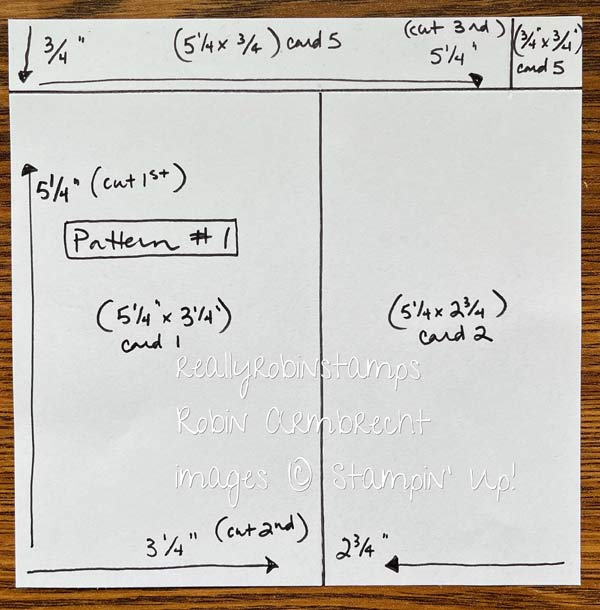
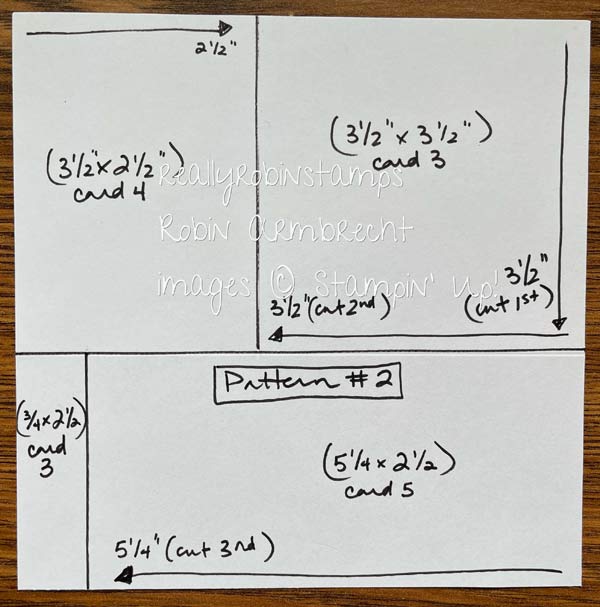

I really love this Pick 2 Wonder because there are minimal extra pieces to add to the card designs. Using embossing folders strategically on each card design can really increase the interest of a simple layout. Of course if you love a more intricate and layered card you can definitely add more cardstock mattes to the DSP pieces and create more layered greeting focal points.
What Other Cardstock is Needed?
In addition to two pieces of 6″x6″ Designer Series Paper (that coordinate) you need five card bases and some layering cardstock. Find the exact sizes for all the cardstock pieces in the pdf. Lastly, you need to have five die cuts or punched shapes for greeting focal points.


As usual, once I created this card making template I had to test it out on different DSP packs. Look at these sets of cards using the Pick 2 Scenic Wonder with different Designer Series Papers. Remember, only two 6″ x 6″ pieces of DSP are used with each set!




Now it’s your turn to find some scenery Designer Series Paper (or not) and create a set of cards with my Pick 2 Scenery Wonder Template. Then come share your cards on my Facebook Group, Robin’s Really Super Stampers. Happy creating!

Product List
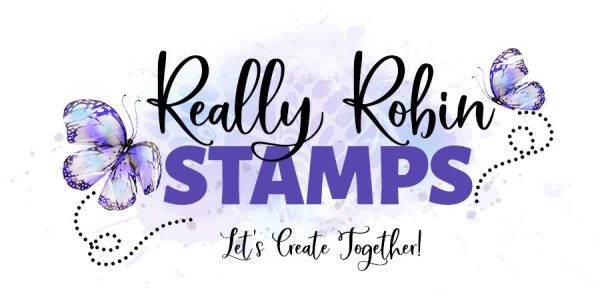


















Just wonderful, Robin. So creative! Can’t wait to try them out!!
Yay! I’m glad you are excited to give the template a try!
So stinking Brilliant!! How do you do it? Love IT
Hi Linda! I’m glad you are excited about these cards, and hope you try out the template!
If you make the template out of a window sheet, (a tip from “G”, another demonstrater),
You can slide it on your paper and see the end result.
Love these cards, Robin.
Hi Barbara! Yes!!! Great idea about using a window sheet. Would make it so easy to see where you want to cut. Thank you for sharing!
I love this template. Your cards and tutorial were very inspiring. Thank you for all the help with different dsp perfect! Thank you xx
I am definitely one who is intimidated by scenery DSP. TFS these ideas and the template.
Have you ever done anything with the Courage & Faith set? I’m looking for ideas.
Hi Teryl and thank you! I have used the Courage & Faith sentiments quite a bit. They look nice on long die cuts like the Nested Essentials.
Absolutely own of the most interesting ideas I’ve seen for the 6×6 pater, especially the geometric pattern!
Thank you so much Peggy! I hope you try out the template with some scenery paper (or other paper!).
Hi Robin: Just returned home after 3 weeks and received your kit. Which I was not expecting. I am so excited to start working on this new project. I was overwhelmed by looking at it then I went to your video play date 122. I am amazed at your creativity and thankful, for showing us how to use the scenery paper.
Thank you.
Thank you, Laurel! I hope you have so much fun putting together some scenery papers!
The Full of Life DSP cards are absolutely gorgeous!! So creative.
Thank you very much!
I’m a demonstrator, had signed up under someone, can I still follow you and download ur pdf. I would rather order and follow you, but I know they have some policies regarding this issue. You make the type of cards I love with a lot of detail, the person I follow doesn’t.
Hi Sondra! Of course you can. My resources are for anyone who wants to use them. Please email me if you have further questions and I’m very happy to help you, ok? reallyrobinstamps@gmail.com