I’m so happy to share my Pick 6 Wonder Card Template with you. A Pick 6 Wonder Card Template is a way to use 6 pieces of Designer Series Paper to create multiple cards – in this case eight cards! Using a Pick 6 Wonder Card Template is a great way to get to know a new package of Designer Series Paper (because there are usually 6 different double-sided designs), and “forces” you to use all the paper patterns. It is also a great way to make a gift set of cards to give away. I enjoy them because they remind me of putting puzzles together in the way you cut the pieces and put them back together.

My Pick 6 Wonder card template can be used over and over again with any package of Designer Series Paper. Use 1 piece of each double-sided paper in the package and cut it to 4” x 6” making sure and directional patterns are vertical (mostly). Choose 8 coordinating cardstock card bases, die cuts or punches for the greetings, and coordinating ribbon and embellishments. The possibilities are endless.
Ready to get started? Watch the video tutorial to make the cards along with me after you’ve gathered the supplies below. Follow along using the pdf and most of all, have so much fun putting these cards together!
Supplies
- 6 different pieces of 4” x 6” double-sided pattern paper (Designer Series Paper) with coordinating colors and patterns. Choose any six from one package of DSP.
- 8 pieces of 5-1/2” x 8-1/2” coordinating cardstock colors for card bases
- 6 die cuts/punched shapes for sentiment stamping in Basic White cardstock
- 3” x 3” piece of Basic White or neutral cardstock
- 3-1/2” x 2-1/4” piece of Basic White or neutral cardstock
- Adhesives: Liquid Glue or Double-sided Tape, and Dimensionals
- Scissors, ruler & pencil, Paper trimmer
- Ribbon and/or embellishments

Before you begin cutting, arrange the 4” x 6” pieces of pattern paper so that the paper’s images are oriented vertically. This will ensure the direction of the pattern will be oriented correctly before cutting into the paper. Once the pieces are all going in the right direction, trim off ½” from the top or bottom of each piece. Depending on your paper trimmer you may be able to do this all at once, or one at a time.

You will be able to choose which side of the DSP you want to have showing for each card front.








Add the ½” x 4” strips to the card fronts.










To step-up these card fronts you have several options:
- Use tone on tone ink to create a background on the card front before layering the patterned paper on.
- Use an embossing folder on the card front or on the DSP pieces being attached to the card front to add more texture and dimension.
- Add additional cardstock in a coordinating color to matte some of the DSP pieces.




I hope you have so much fun trying my Pick 6 Wonder Card Template! Come share your cards in my Facebook group, Robin’s Really Super Stampers. Happy creating!
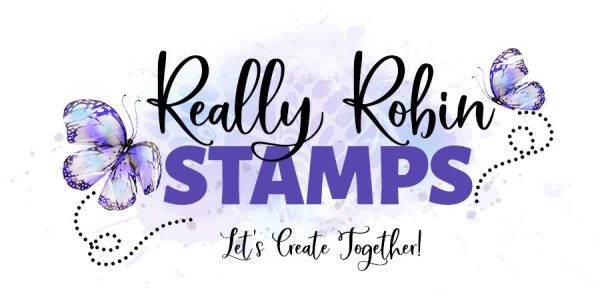



I follow you every week,
Thanks for your wonderful ideas,
Your give away are so pretty
Take care Diane Duguay
You are very kind, thank you! I’m glad you are part of our community of stampers!
Hi trying your template,
Where did we cut a piece of DSP 3 1/2 x 2 /14 for card no 5
Can’t find it
Thanks
Hi Diane! The piece you are referring to is cut ahead of time in Basic White cardstock.
I really love the versatility you’ve created with this template!! Great job!
Thank you Lisa! I had so much fun with these cards and template – I hope you try it!
Thank you for sharing as always awesome cards. Can’t wait to try it. Love making these kind of cards ❤️
I can’t wait to see YOUR cards in our Facebook group!
Had fun using this pattern. Used the old sale-a-bration paper.
Yay! I’m so happy you put this Pick Six right to work! Thank you, Robin
Hi Robin, Thanks for another fun card template. I have a question about how the gift rewards work. I am setting up my shopping cart in anticipation of Jan 4th coming and the little pink gift icon has appeared on my page telling me I have $17.29 as a gift. I don’t know what to do from there. Will the $17.29 just be deducted form my total? There is not a code to enter that I can see. I of course am waiting until Jan 4th to place the order so I can get my sale-a-bration gifts too. I am wondering if they will conflict with the little pink gift box rewards. Help very confused! Kathy Isble
Fantastic post and template. Video is worth every minute. Loved how you shared other cards ideas using this same template at the end. So glad I stumbled into this looking at Pinterest. Thank you.
Hi Kandis and thank you for your terrific feedback. I hope you try out the Pick 6 Wonder template!
I really enjoy your videos.They are to the point and very informative.You explain the instructions very well. Thanks Helen Shelby
Thank you, Helen! I sure appreciate your sweet message, and so happy that you enjoy my projects!